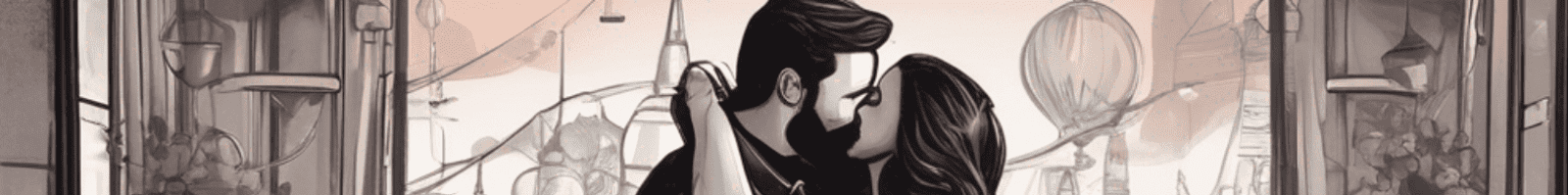Last updated
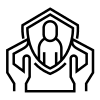
Dating Safety
Online dating can be a nice way to get to know someone before meeting him or her in person; however, it has many risks. Read through this page to help prevent being scammed. Also, read our Rules, FAQs, Privacy Statement, and Terms & Conditions to understand this site better.
Send Money | Private Info | Validation
Can I have some money?
If someone asks you for money, you are dealing with a scam. This is especially true if the person asks for money immediately (within the first month). It will be evident on the first day or when you are requested to send gift cards; however, even if they ask for gas to see you, you will never see them as they steal your money. If you are okay with giving gas money, tell him or her the money will be available after he or she arrives at the meetup spot.
Give me your private information.
While sharing your phone number may seem harmless, it’s crucial to establish trust before divulging personal information. Changing your phone number to avoid unwanted contact is far more inconvenient than using secure communication methods. Understanding the risks of sharing personal information is vital to staying informed and safe.
Phone Number
Scammers love to get your phone number because it is easy for them to play a con to convince you to give them money. This person could trick the phone system into calling using any number he or she wishes. If the person can gather enough information about you, he or she could call a loved one to make a long enough recording to use artificial intelligence to call in that person’s voice. By doing so, you could be scammed well before you suspect anything because the voice matches the number calling.
Sharing your number could lead to it being circulated on the Dark Web, allowing hackers and scammers to sell your personal information or gain unauthorized access to your accounts. Be cautious and only share your number with people and businesses you trust, such as your family, friends, and reputable companies with whom you have a business relationship!
Email Address
Most people do not communicate through email for standard communications. Consider this a major red flag if someone asks to communicate through email. I am not saying this is always the case, but 999 times out of 1000, it is a scammer who wants your email for nefarious reasons. The main reason is to gain enough information from you to take over your email account. They want this access because you may store tons of personal information with that account the scammer would love to have. This could include access to your address, changing the password, and gaining access to other accounts quickly. Suppose it is an account such as Google. In that case, the scammer may gain access to important documents, photos, location tracking information, passwords, bookmarks, and phone numbers. This could easily be seen as a very risky bit of information to give a random stranger!
Address
I want to engrain this into your head, so repeat after me, “I will not give out my address to anyone before I meet the person in person!”. When you meet up, only meet in a well-lit public location, and don’t make any sudden decisions to move to a private area. Go on an actual date and get to know each other first!
Giving out your address makes it one step closer to identity fraud, allows a creep a more straightforward step to stalk or harass you, or allows thieves the ability to know their next spot for a robbery. It is perilous to do.
It is also very dangerous to meet a person at an address that is not public for the first time. Frequently, you are given the address of a random stranger or to a sabotage. I will say this until I am blue in the face: I will only meet in public locations!
Place of work
There is no reason to give your place of work to a stranger. This information is often asked to create blackmail against you; for example, “Give us money, or we will contact your work to convince them to fire you.” Keep this information secret; in fact, go to your Facebook and hide this information from most of your “friends!” Giving a basic job description is the most important part of what should be said.
Other personal information
Be careful with what you are willing to tell a stranger about you. He or she doesn’t need to know your date of birth, where you went to school, the year you graduated, your last name, children’s names, parents’ names, major social media accounts, or anything else that can put your safety or security at risk.
Validation
Validating other people can be very tricky, but follow these steps before you get taken advantage of:
- Never show your ID or ask to see the ID of another person to prove your identity. Doing so is a perfect way to create identification fraud. Also, any person who tries to gain your trust by showing his or her ID is a total scam!
- Sugar daddies and mommies seldom exist. If one says he or she wants to give you money for you to do nothing, keep this person from convincing you to send them money to validate you or set up payroll, as this is always a scam.
- Apps that send “Live” pictures or videos can easily be tricked. The person could easily be taking a picture of a picture, and the app won’t know it’s not live.
- A person insisting on validating themselves with a video is often fake. I never allow validating through a video because it is usually annoying and becomes an argument when you call out the fakery. It usually is a short video that seems live but is incoherent and impossible to validate.
- The best way to validate a person is through photos. You must have the person take at least two photos to validate that both pictures are taken in the same location, clothing, and hygienic state. Both images should include two photos that are uncommon to see a person take, such as covering one eye with a hand while looking up.
- Nudity is not a validation test. A scammer will have more nude pictures than clothed pictures of the person he or she is pretending to be.
- Use a reverse image search engine to see if it is a common picture found on the web. I use DupliChecker and focus on the results of Google and Yandex. Not all catfish pictures will be easily found, as those taken from OnlyFans or Facebook can be private from these checkers.
Messaging apps to avoid
Here is a list of messaging apps with a considerable security risk that should be avoided.
WhatsApp is a scammer favorite because it’s such a widely known app, giving many people the impression that it is safe. Because you give the person your phone number to communicate with you, it automatically is a bad app to use. Avoid all apps such as this.
Google Chat
When you give your email address to a person to connect to your account, you are giving this person way too much information. Avoid any app such as this.
I would avoid using this app unless you chat directly with someone from China. Now, for functionality, it is fantastic. You create a username so your phone number and email address are kept private; however, something strange happens in the background. It could all be hyperbolic, but what causes it to store so much data without usage is very concerning. Some news stories claim the app monitors users’ activities even in the non-Chinese versions of the app. I want to trust this app because it is a well-working app, and scammers seem to fear using it (probably because the app is banned in India), but the concerns are real.
Messenger
It’s not the Facebook Messenger app itself that is inherently bad; rather, it is the amount of information and access you give a stranger. Often, scammers want your Facebook account because most people divulge too much information. Because Facebook is widely used to connect with people you know in the physical world, people often need to remember to safeguard much of their information from predators. They will get information about your family members, place of work, friends, and other information. This scammer may use this information to blackmail you, gain access to your family and friends, or find more ways to impact your life negatively. I recommend checking the privacy settings of your Facebook account and hiding or removing information that most people do not need to know. I hide my friends list, work information, and contact information from everyone. I have most of my photos hidden from the public. Still, even with so much hidden, I recommend using Facebook to only communicate with people you personally know.
Trusted Apps
We understand that you will want to move to an app to communicate more directly. Still, until you have 100% trust in the person, we suggest these apps as your first option. Please read through the descriptions of each one, as some require settings changes to add additional security options.
Signal
Signal is one of the best messaging apps out there. You can send messages, pictures, and videos. You can also make voice and video calls. Signal is one of the only apps with absolutely no advertisements. It is entirely free (although I recommend donating 5-10$ a year if you like the app). It also has true end-to-end encryption to protect your privacy. Ensure you set a username in your profile and only give out this username so no one gets your phone number. Signal is the number one pick for the best app to communicate beyond this website. Download for Android or iOS.
Zangi
Zangi is an excellent messaging app with end-to-end encryption, has smooth voice and video calls, and does not use your phone number as a user ID. It gives you a number of its own within the Zangi system. The app is made for low data usage while providing excellent results. As this website expands, we may work with Zangi to create an app directly for EmotionalFlirt.com. Download for Android or iOS
Snapchat
Snapchat needs some settings to be changed before using it with strangers and some safeguards to consider; however, it can be a good tool because it is so widely used that it could easily be an app the other person has already installed. It is not just an app that sends pictures and videos to each other; its chat functions work well.
Remember the delusions this app may bring you: Just because the app claims the person sent a “Live” picture or video, it may not be live or even a picture of the person you are chatting with. Live photos are incredibly easy to fake. Take note of the validation section to find ways to verify the person.
That said, you must ensure some settings are changed before using it.
- Go to Settings / See Me in Quick Add and turn that feature off. This feature allows random strangers to connect to you simply by being on the friend’s list of one of your friends; in turn, it gives way too much power to a scammer to communicate with you and attempt to scam you easily.
- Go to Settings / My Location, ensure it is set for “Only these friends,” and select those you trust entirely. Make sure the list is wholly deselected if you trust no one! Select “Hide My Live Location” to ensure no one knows precisely where you are. Immediately decline a stranger who asks you to show him or her your location unless you are at a public location trying to find each other.
- Go to Settings / Activity Indicator and turn that feature off if you don’t want others to know that you might be responding to someone else and not them. There is no reason why a stranger needs to know you are active on the app.
- When adding a new friend, I highly recommend going to his or her profile and turning on the following options: Click on the three-dot menu in the upper right-hand corner, go to “Chat and Notification Settings,” and set “Delete Chats” to “24 hours after viewing” and set “Keep Snaps in Chat” to on.” These options will help you revisit anything posted within the past 24 hours.